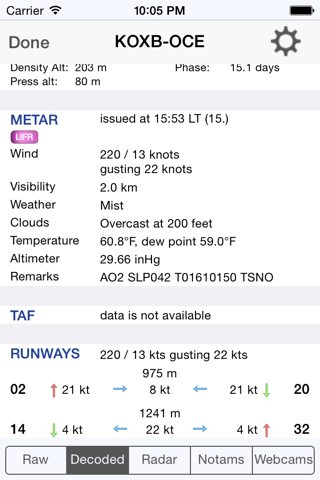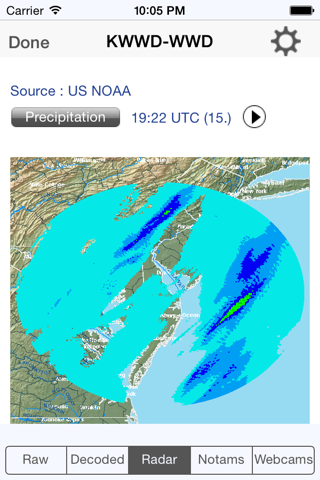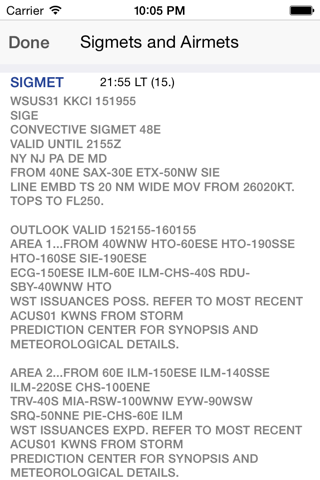Sky MET - Aviation Meteo app for iPhone and iPad
Developer: Sparkling Apps BV
First release : 21 Apr 2014
App size: 14.97 Mb
Welcome to Sky MET,
The ultimate weather app for pilots, by pilots.
This visually stunning and feature rich application provides you with all the weather information you will need when you prepare for your next flight:
METARs and TAFs with a twist
Sure you can get TAFs and METARs everywhere, but youd be hard pressed to find a map based over overview that provides you instant insight in how the weather will develop over time, just by moving a slider. In addition to raw text, Sky MET provides you with:
- TAF and METAR decoding
- Crosswind component calculation
- Weather radar for each station
- Station NOTAMS
- And web cam images, allowing for sneek peek at the station sky
Wind Aloft
Quickly see what the winds will be like for any altitude between ground and FL 440
SIGMETs, AIRMETs and outlooks
Unlike most other weather apps, Sky MET presents you with the full range of international Sigmets and airmets required when preparing for your next trip, and when moving the time slider Sky MET will also provide a sigmet outlook. Affected regions are drawn on the map along with the station summaries. You filter on any combination of:
- Sigmets
- Outlooks
- Tango Airmets
- Sierra Airmets
- ICE airmets
PIREPs
Use Sky MET to quickly see all PIREPs for the last hour. For your convenience the reports have been categorised in Turbulence, Icing and other PIREPs. Urgent pilot reports, for instance when reporting low level wind shear or heavy icing conditions, are clearly marked in red.
Clouds, ICE and tops
Sky MET calculates the areas with relatively high cloud density. These areas are displayed in on the map where blue and yellow colorations indicate the likelihood of icing conditions. By sliding the altitude bar you can pick an altitude that is less affected by icing conditions.
A quick glance in the left hand top corner of the screen show you the forecasted ambient temperature, wind and relative humidity. The latter you determine weather or not clouds will be likely at that position and altitude.
Percipitation Radar
Sky MET shows a map overlapped with percipitation radar for Europe and Continental USA. A multisensor percipitation estimate is shown for Western Brasil, the Atlantic, Africa and the Indian Subcontinent.
Sat images and analysis.
Satellite images and significant weather charts are provided to complete the weather picture.
Latest reviews of Sky MET - Aviation Meteo app for iPhone and iPad
Amazing accuracy, all in one app with all the information including sigmet, pireps, wind.... A MUST HAVE FOR PILOT
I really like the app. Its a clever idea -- by including the time and altitude functions, it really helps get a 4-dimensional picture of the weather. I do, however, have a few suggestions for features I think would make this app first-rate. First, I would like to see a "favorites" function. There are already a bunch of buttons on the edges; I can imagine a star button for favorites being among them. Tap the button, a list of favorites pops up. New stations can be added from within the list by tapping a +, and stations you select from the map all have a star to add them to the favorites. Another feature I would like to see is a radar layer added to the main map. A button could turn this layer off and on. In fact, there could be "hide / show all layers" button that would clear the map, then you could tap a button to view a layer, then tap it off, then tap the next layer, and so on. This would enable you to cycle through all the layers individually -- or all together, if you prefer, though that would be a little cluttered for my taste -- to quickly get a complete picture of the weather. Finally -- and this is a minor point -- the "current location" button is right on top of the "legal" button on the map. I keep hitting the "legal" button by accident. Thanks for a great app!
well, it is just a “version 1” effort, so I guess I ought to go easy on the developer. BUT ... with the premium charged for this app, I expected much more, like not letting those pesky “typos” make it to print. I mean, cmon: “Canda” for Canada? This tells me quality control leaves something to be desired. And the absence of effective display controls makes me wish I had waited ... for version 2. Nice try, but I think most should pass this up and wait for the new and improved version.
I still use it and its been great to use! Thanks!
Really good ! For me one of the best WX APP